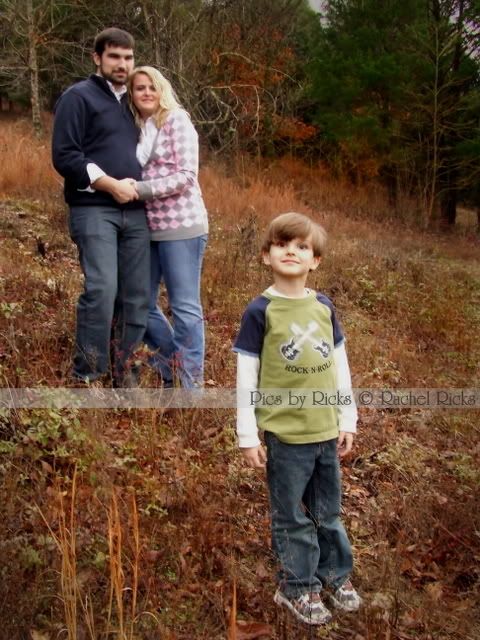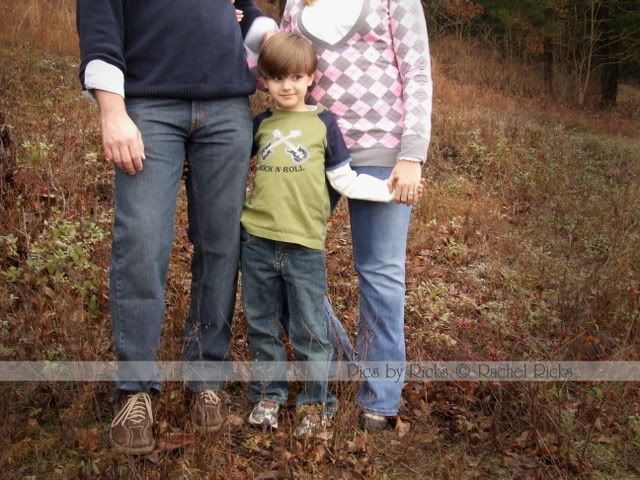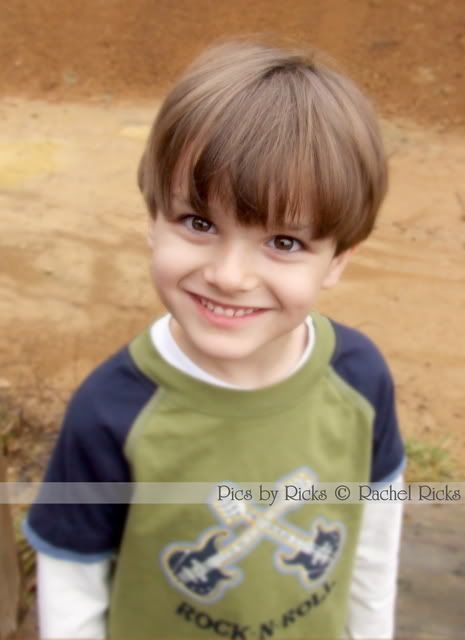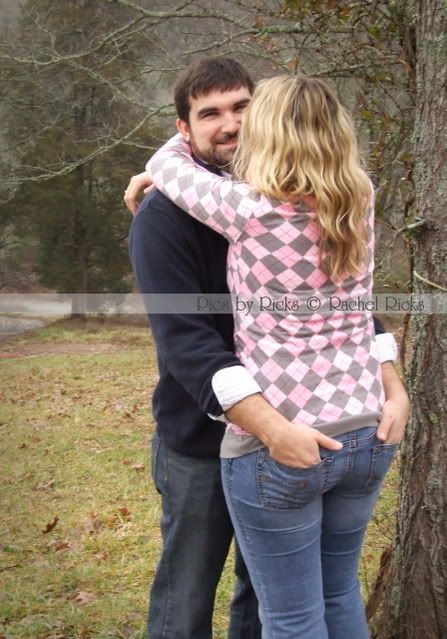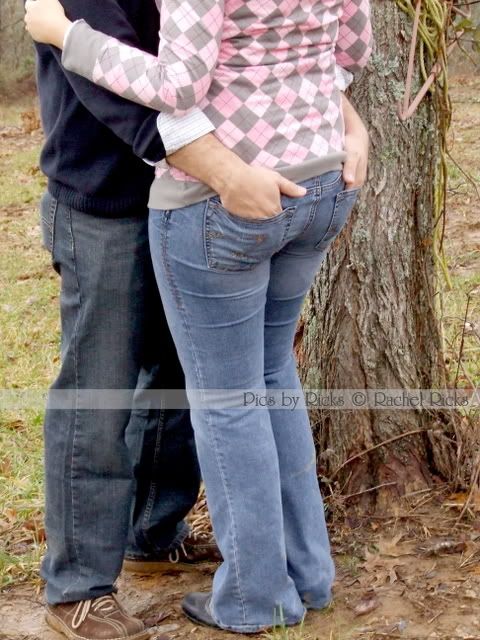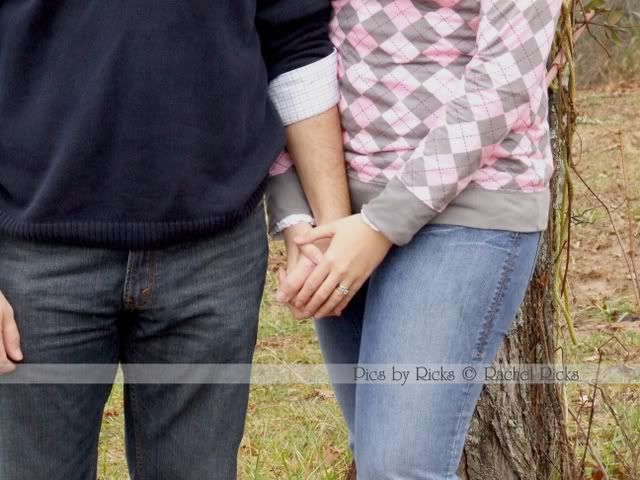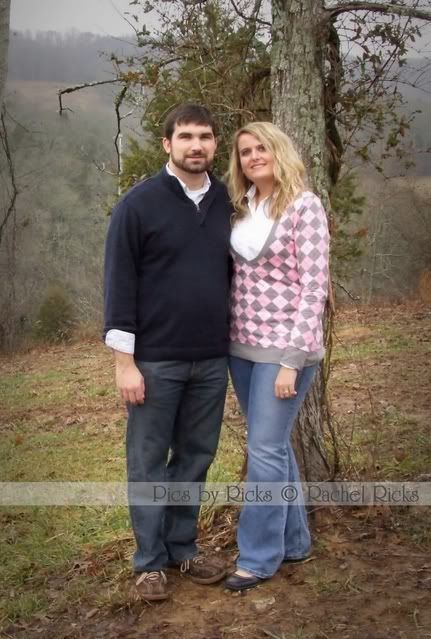So this week we practiced using shutter speed and ISO.
What is ISO?
ISO is a setting that determines how fast an image will be captured by the digital sensor. The higher the ISO, the quicker the image will be captured and the less light that is required. The lower the ISO, the longer it takes for the image to be captured and the more light you will need.
How do we know what ISO setting to use?
ISO depends mostly on the amount of light available. Remember back when we used film -- do you remember looking on the back of the film box for the handy reference guide that suggested what film speed should be used when? It’s still a good rule of thumb for digital cameras.
100-200 outdoors with bright light400 outdoors in the shade or overcast/indoors with a lot of light800-1600 indoors with low light condition/ sports and action
On to Shutter Speed...
After you’ve decided on which ISO setting to use, it’s time to set the shutter speed.
Shutter speed is how quickly the shutter, or the little door that opens in front of the image sensor, operates. It can range from several seconds (or minutes on some cameras) to 1/1600 of a second or faster. It helps to think of the shutter on the camera as an actual door, with the shutter speed controlling how fast or how slow the door opens and closes.
A faster shutter speed freezes action and a slower shutter speed creates a blurred effect when photographing movement. When setting your shutter speed on your camera, you’ll see numbers like 60, 120, 250, 1000 and so on. These actually represent 1/60th of a second, 1/120th of a second and so on. So the higher the bottom number on the fraction, the faster the shutter speed. The smaller the number, the slower the shutter speed. You will also see shutter speeds for seconds, indicated by inch marks ("). For example, if the display says 1"5, that indicates a shutter speed of 1½ seconds. If the display says 30", the shutter will be open for 30 seconds.
Tips:Use your tripod (or a flat, stable surface) for shutter speeds slower than 1/50th
of a second -- so any shutter speed reading 50 or below, and anything with inch marks.
Use a slow shutter speed to portray a blurred subject or surroundings.
If you are hand-holding your camera, set your shutter speed at a
minimum of 1/60th of a second (indicated by the number 60) or faster.
Hold your breath while taking the photo to help keep yourself steady.
If you are wiggly or have wiggly subjects, increase your shutter speed.
Fast-moving objects will need a faster shutter speed, around 1/1000 of a second or higher, in order to freeze the subject in action.
Here's the
challenge:
This is called the kitchen sink test. If you don’t have a window by your kitchen sink, try a bathroom sink. If you don’t have enough light inside your house, a water hose, a babbling brook, or a rain puddle will do.
First of all, set your camera to the Shutter Priority mode (often indicated with an "S" or "Tv" on your camera dial. Don’t worry about aperture as the camera will take care of that for you. If you are inside go ahead and bump up your ISO between 1000 and 1600 unless you have lots of natural light from a window.
If you need extra help figuring out your settings? These sites may help...
Canon help...
Nikon Help.)
Find something that will interrupt the flow of water, causing the water to splash around it ...similar to what a child’s boots do when tromping through a rain puddle... it could be a glass cup, vase, upside down bowl, anything that will allow the water to splash.
Set your shutter speed to 1/80th of a second (indicated by the number 80.) You can try lower if you would like. Turn on the water and take the picture.
Next, set your shutter really high (around 1/1000 of a second or higher) and take the photo again. (Remember lighting will get darker with higher shutter speed, sometimes I can't set my shutter speed this high indoors or the picture blacks out.)
Don’t worry if the two pictures aren't the same composition , we just want visual indication that the action has been "frozen" by using a high shutter speed.
Point & Shoot Tip:Set your camera on action mode (usually a running man) to use a higher shutter speed. Take a photo in action mode and then again in a different mode, such as landscape, and compare the difference. For really slow shutter speed set your camera to night mode (usually a moon) and see what effect that gives you.
Here are my examples...
Since it has been dark and gloomy and rainy for over a week now I went with the jumping in the puddles suggestion.
My 3 yo was more than happy to help me out. It's not everyday mom asks if you want to go jumping in the puddles!
With it being so dark a.l.l. d.a.y. l.o.n.g it was difficult to have good light at my higheset shutter speed.
shutter speed 1/15, f/6.4, ISO 200

You can see the action is blurred. My daughter and the splashed water is not "frozen."
shutter speed 1/1000, f/3.5, ISO 400

In this photo you can see the water "frozen" in mid splash. I love the droplets coming off of the big splash!
My sister and I decided to take the challenge further and also take a picture using the
panning technique which has a lot to do with shutter speed and getting a blurred picture on purpose, lol, but I have run out of time and didn't get one, so I'll share an older picture using the panning technique.

Notice the leaf is in focus but the background is blurred, showing the motion of the falling leaf.
Most of what I shared was from the Two Peas Class info, if you want to read even more of what they "taught" about ISO and shutter speed:
click here.
If you are playing along with me let me know in my comments and include a link to your blog so we can all encourage and learn from each other!
Next we will be learning about light.
Happy Shooting...